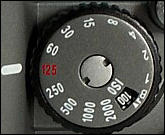****
| Film Advance Lever | The Film Advance Lever, present on most fully manual cameras, advances the film to the next frame. Pulling the lever out all the way to the right moves the film into position for the next picture. This must be done after each time that the shutter button is pressed. |
| Hot Shoe | The hot shoe is a bracket that can hold an external flash, such as the one shown above, or some other external accessory. More About Flashes |
| Lens Removal Button | Press this button and twist the entire lens counterclockwise in order to remove it from the camera. This allows you to uses multiple lenses on one camera. Note that not all camera bodies use the same type of lens; you will only be able to use lenses designed for your camera. Also, be careful while the lens is off: dust and other object can enter the lens area on the camera and the backside of the lens, which can later affect the pictures you take. More About Lenses |
| Rewind Lever | Once the entire roll of film has been exposed, lift this lever up and rotate it clockwise many times until the film has been rewound into the canister. It is probably done once you no longer feel tension when turning the lever. Just in case, turn it several more times to ensure that the film is in the canister. Note that on some cameras you must press a small button (Usually labeled "R") before rewinding. Consult your camera's manual for more detailed instructions. Also, many newer models automatically rewind at the end of the roll, in which case the rewind lever is not present. |
| Shutter Button | This is the button that you press to take a picture. Push it all the way down to take a picture. Note that on a few newer models the shutter button can be pushed half way down or all the way down. On these cameras, pushing the button halfway down may activate the light meter, or even automatically focus the camera. Consult your manual for more information, as all cameras do this differently. More About the Shutter |
| Shutter Speed Dial | This dial, present on most manual cameras, allows the user to tell the camera the speed of the currently loaded film. More About Shutter Speeds |